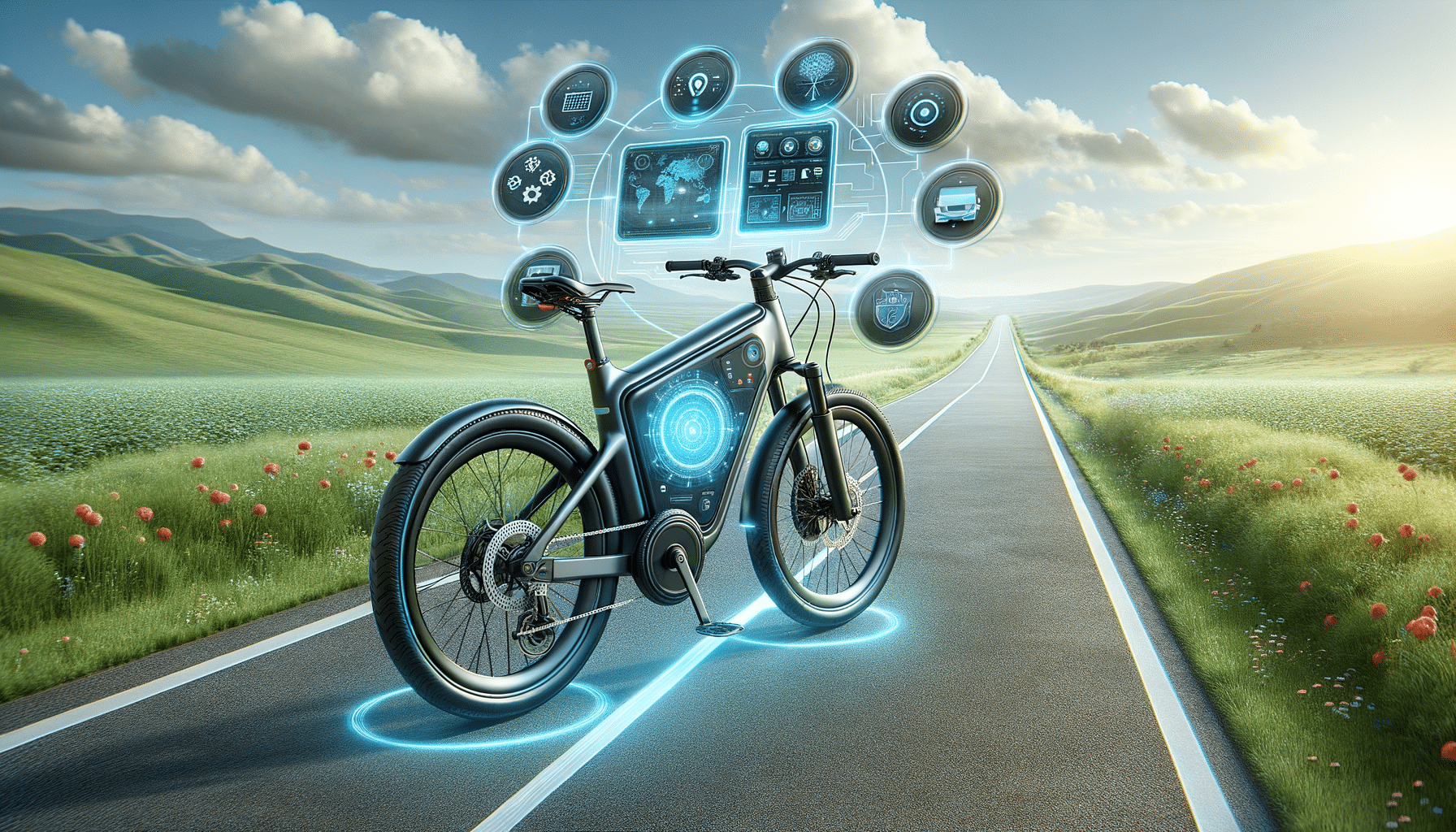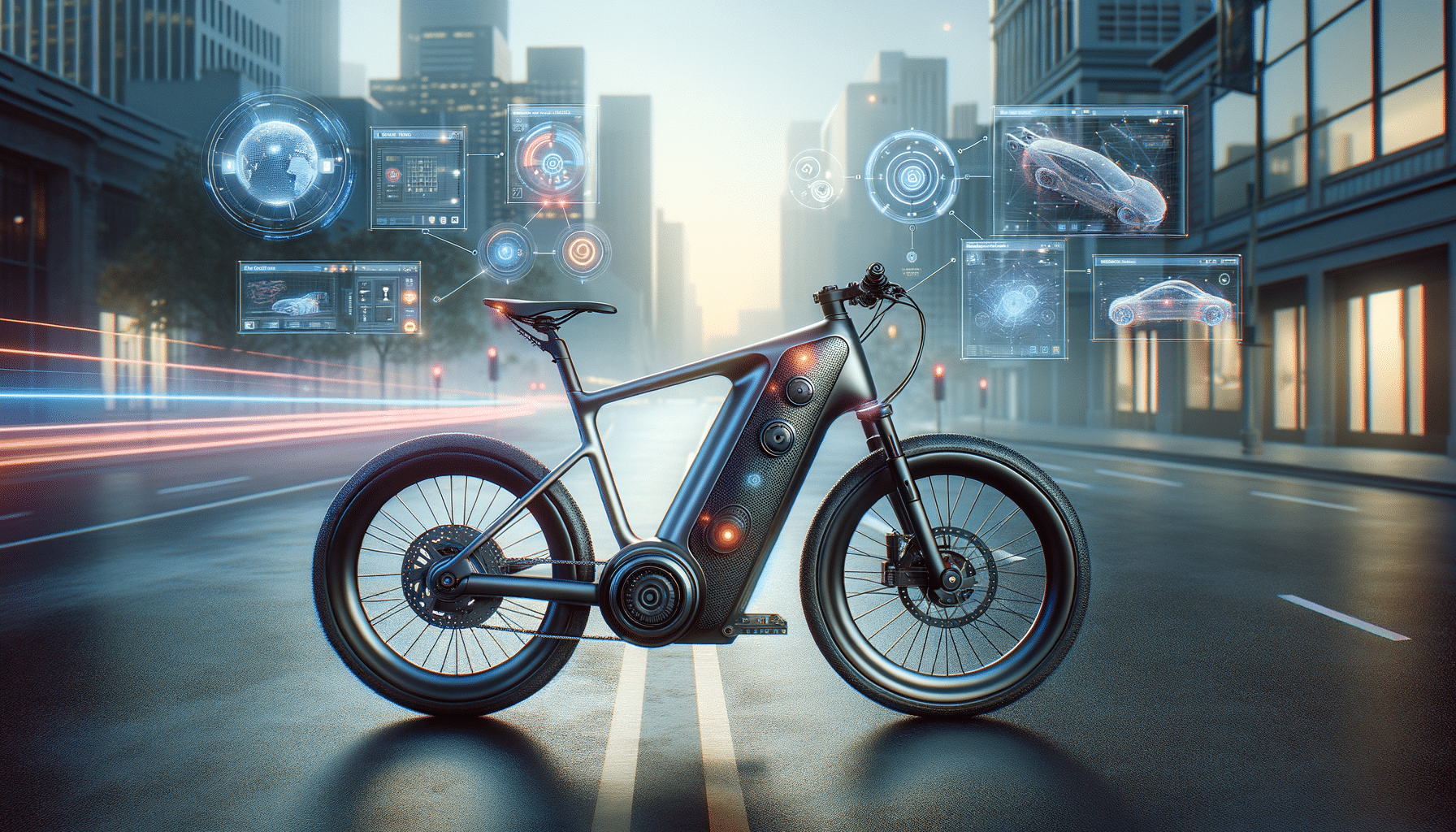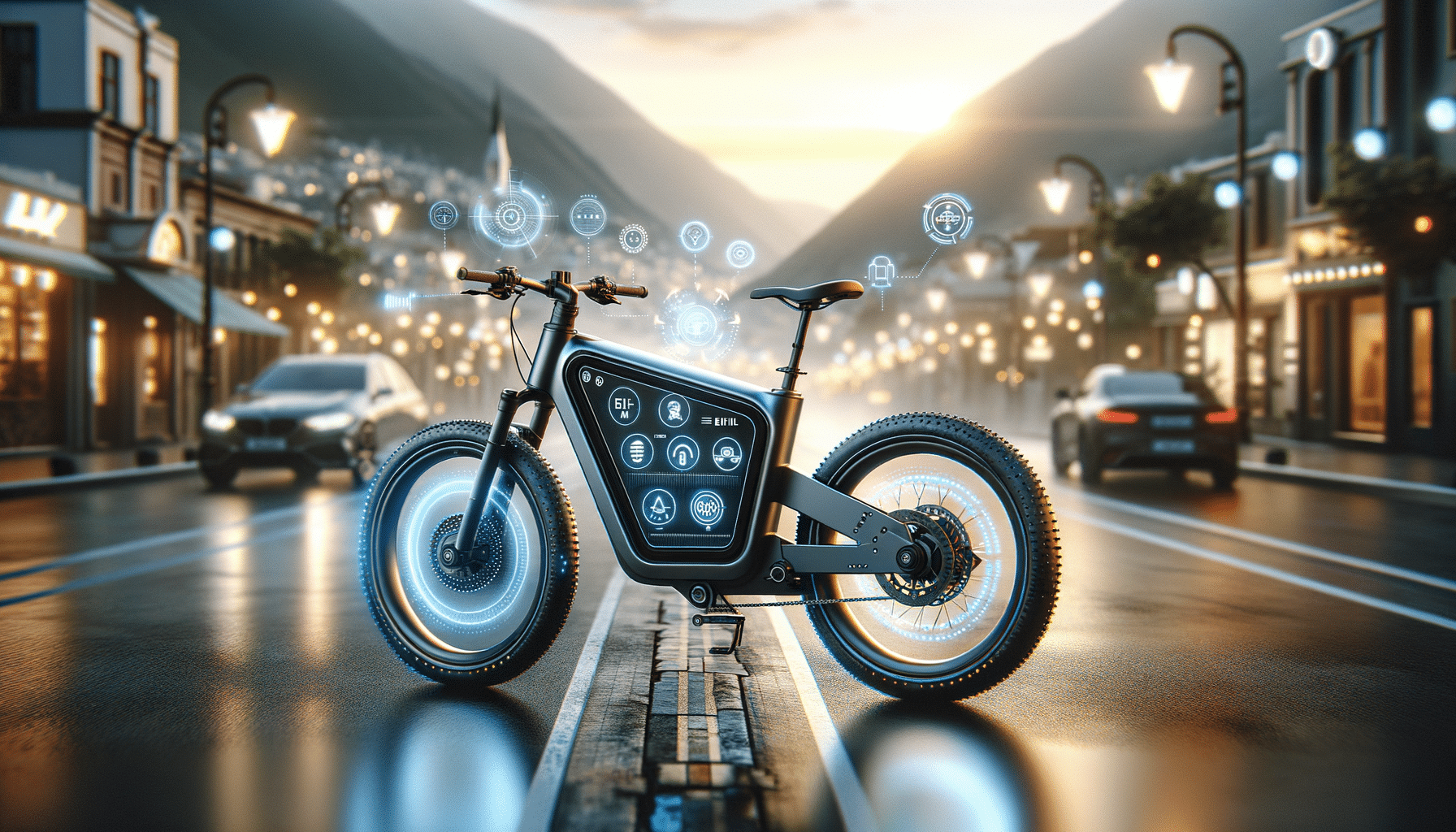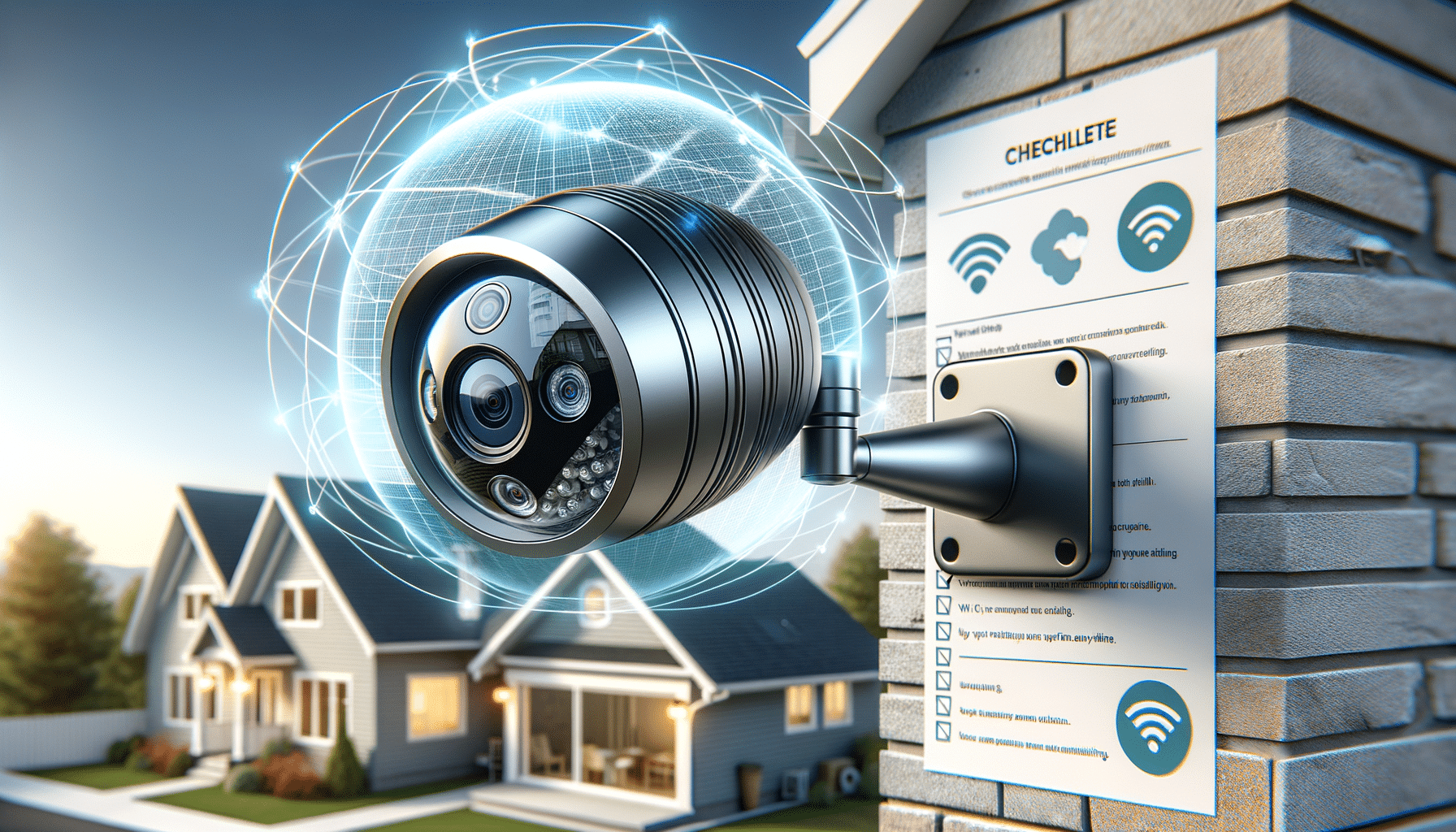
Cloud Managed Security Camera in the U.S
Understanding Cloud Home Security Cameras
Cloud home security cameras have revolutionized the way we protect our homes. By leveraging internet connectivity, these devices allow homeowners to monitor their property remotely. Unlike traditional security systems, which store footage locally, cloud-managed cameras upload data to remote servers. This offers several advantages, including the ability to access footage from anywhere and enhanced data security.
One of the primary benefits of using cloud-managed cameras is the convenience of remote access. Homeowners can view live feeds and recorded footage from their smartphones or computers, no matter where they are. This functionality is particularly useful for frequent travelers or those who spend long hours away from home.
Additionally, cloud storage reduces the risk of data loss due to theft or damage to local storage devices. By storing footage in the cloud, users can ensure that their data is safe and accessible even if the physical camera is tampered with. Furthermore, many cloud services offer advanced features such as motion detection alerts, which notify users of unusual activity, providing an extra layer of security.
How to View a Cloud Managed Security Camera From Anywhere
Accessing your cloud-managed security camera remotely is a straightforward process. Most cameras come with a dedicated app or web platform that facilitates easy viewing. Here’s a step-by-step guide to get you started:
- Download and install the camera’s mobile app or access its web portal.
- Create an account and log in using your credentials. This usually involves linking your camera to your account.
- Once logged in, you can view live footage, access recorded videos, and configure settings.
- For enhanced security, enable two-factor authentication to protect your account from unauthorized access.
It’s important to ensure that your internet connection is stable, as streaming video requires adequate bandwidth. If you experience connectivity issues, consider upgrading your internet plan or optimizing your network setup.
Another key consideration is privacy. While remote access offers convenience, it also poses potential privacy risks. To mitigate these, regularly update your camera’s firmware and use strong, unique passwords for your accounts. Additionally, be mindful of where you place your cameras to avoid capturing sensitive areas unnecessarily.
Key Considerations Before Installing a Cloud Security Camera at Home
Before installing a cloud security camera, there are several factors to consider to ensure optimal performance and security. Here are some key points to keep in mind:
- Location: Determine the areas you want to monitor. High-traffic areas like entrances and driveways are ideal spots for cameras.
- Network Security: Secure your home network by using strong passwords and enabling encryption. This prevents unauthorized access to your camera feeds.
- Subscription Costs: Many cloud services require a subscription for advanced features and extended storage. Evaluate these costs to ensure they fit within your budget.
- Compatibility: Ensure that the camera is compatible with your existing smart home devices, if any. This allows for seamless integration and control.
It’s also wise to research the company’s reputation and customer support quality. Reliable customer service can be invaluable if you encounter technical issues or need assistance with installation.
Lastly, consider the camera’s features, such as resolution, night vision, and field of view. These attributes will affect the quality and scope of the footage captured. By carefully evaluating these factors, you can select a camera that meets your specific needs and enhances your home security.
Benefits of Cloud Storage for Security Cameras
Cloud storage offers numerous advantages for security cameras, making it a popular choice among homeowners. One of the primary benefits is the ability to access footage from anywhere, at any time. This is particularly useful for monitoring your property while traveling or during extended periods away from home.
Another advantage is the enhanced security of data. By storing footage in the cloud, you protect it from local threats such as theft, vandalism, or natural disasters. Even if the camera is damaged or stolen, your footage remains safe and accessible.
Cloud storage also offers scalability. As your storage needs grow, you can easily upgrade your plan to accommodate more footage. This flexibility ensures that you never run out of storage space, regardless of the number of cameras you have installed.
Moreover, many cloud services provide advanced features such as motion detection, facial recognition, and real-time alerts. These tools enhance the functionality of your security system, allowing you to respond quickly to potential threats.
Finally, cloud storage simplifies the management of your security system. With centralized storage, you can easily organize and retrieve footage, making it easier to review incidents or share evidence with authorities if needed.
Potential Drawbacks of Cloud Managed Security Cameras
While cloud-managed security cameras offer numerous benefits, they also come with potential drawbacks that should be considered. One of the main concerns is the reliance on internet connectivity. If your internet connection is unstable or slow, it can affect the performance of your cameras, leading to delays or interruptions in footage streaming.
Another consideration is the cost associated with cloud storage. While some providers offer free basic plans, advanced features and extended storage typically require a subscription. These costs can add up over time, so it’s important to assess whether the additional features justify the expense.
Privacy is another potential issue. Storing footage in the cloud means trusting a third-party provider with your data. While most reputable companies implement robust security measures, there is always a risk of data breaches. To mitigate this risk, choose a provider with a strong track record of data protection and consider encrypting your data.
Additionally, cloud-managed cameras may have limited offline functionality. In the event of a power outage or internet disruption, you may lose access to your footage. Some cameras offer local storage as a backup, which can be a useful feature to consider.
By weighing these potential drawbacks against the benefits, you can make an informed decision about whether a cloud-managed security camera is the right choice for your home.